 |
Simply3DScan
|
 |
Simply3DScan
|
Class for detecting an arduino and sending commands to it More...
Public Member Functions | |
| ArduinoCommands (int baudRate, string portString="") | |
| Initializes a new instance of the ArduinoCommands class. More... | |
| string | FindComPort () |
| Finds the COM port used by arduino More... | |
| void | ActivateLaser (bool on=true) |
| Activates the laser. More... | |
| void | ActivateLight (bool on, int hue) |
| Activates the light. More... | |
| void | RotateTurnTableCw (int steps) |
| Rotates the turn table clockwise. More... | |
| void | RotateTurnTableCcw (int steps) |
| Rotates the turn table counter clockwise. More... | |
| void | RotateLaserCw (int steps) |
| Rotates the laser clockwise. More... | |
| void | RotateLaserCcw (int steps) |
| Rotates the laser counter clockwise. More... | |
| void | EnableMicroStepping () |
| Enables the micro stepping. More... | |
| void | DisableMicroStepping () |
| Disables the micro stepping. More... | |
Properties | |
| bool | PortFound [get] |
| Gets a value indicating whether [port found]. More... | |
| string | PortString [get] |
| Gets the port string. More... | |
Class for detecting an arduino and sending commands to it
Definition at line 13 of file ArduinoCommands.cs.
| ArduinoConnection.ArduinoCommands.ArduinoCommands | ( | int | baudRate, |
| string | portString = "" |
||
| ) |
Initializes a new instance of the ArduinoCommands class.
| baudRate | The baud rate. |
| portString | Th port string. |
Definition at line 42 of file ArduinoCommands.cs.
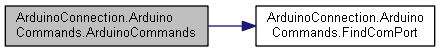
| void ArduinoConnection.ArduinoCommands.ActivateLaser | ( | bool | on = true | ) |
Activates the laser.
| on | if set to true [on]. |
Definition at line 132 of file ArduinoCommands.cs.
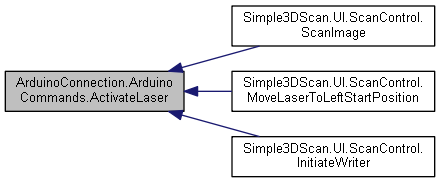
| void ArduinoConnection.ArduinoCommands.ActivateLight | ( | bool | on, |
| int | hue | ||
| ) |
Activates the light.
| on | if set to true [on]. |
| hue | The hue. |
Definition at line 145 of file ArduinoCommands.cs.
| void ArduinoConnection.ArduinoCommands.DisableMicroStepping | ( | ) |
Disables the micro stepping.
Definition at line 206 of file ArduinoCommands.cs.
| void ArduinoConnection.ArduinoCommands.EnableMicroStepping | ( | ) |
Enables the micro stepping.
Definition at line 197 of file ArduinoCommands.cs.
| string ArduinoConnection.ArduinoCommands.FindComPort | ( | ) |
Finds the COM port used by arduino
Definition at line 83 of file ArduinoCommands.cs.

| void ArduinoConnection.ArduinoCommands.RotateLaserCcw | ( | int | steps | ) |
Rotates the laser counter clockwise.
| steps | The steps. |
Definition at line 188 of file ArduinoCommands.cs.
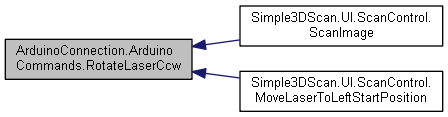
| void ArduinoConnection.ArduinoCommands.RotateLaserCw | ( | int | steps | ) |
Rotates the laser clockwise.
| steps | The steps. |
Definition at line 178 of file ArduinoCommands.cs.

| void ArduinoConnection.ArduinoCommands.RotateTurnTableCcw | ( | int | steps | ) |
Rotates the turn table counter clockwise.
| steps | The steps. |
Definition at line 168 of file ArduinoCommands.cs.
| void ArduinoConnection.ArduinoCommands.RotateTurnTableCw | ( | int | steps | ) |
Rotates the turn table clockwise.
| steps | The steps. |
Definition at line 158 of file ArduinoCommands.cs.
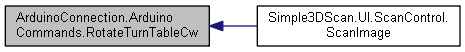
|
get |
Gets a value indicating whether [port found].
true if [port found]; otherwise, false.
Definition at line 25 of file ArduinoCommands.cs.
|
get |